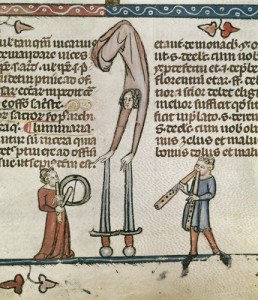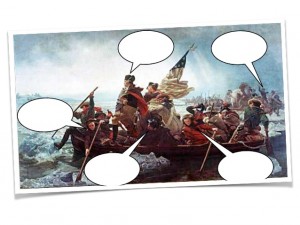This reflection comes from a blog called, “Two Guys and Some iPads”. Their blog includes various different ways to incorporate technology into the classroom. The blog post I will be referring to includes links to various 3D modeling platforms.
My content area is social studies and a branch of social studies that could harness the potential of 3D modeling is geography. Three dimensional imagery could be an excellent tool when looking at certain geographical features. This blog post list multiple different platforms that can be utilized to make 3D models.
A new and exciting use of 3D modeling is becoming more prevalent and that is 3D printing. Taking what once, you could only create on a computer, and making it a physical object with the click of a button. The blog post refers to different 3D printing sites like Pinshape.
The ability to take what is learned in class and create 3D study guides that can aid in the understanding of geography is a great tool to give students an idea of the physical dimensions of our planet without leaving the classroom.